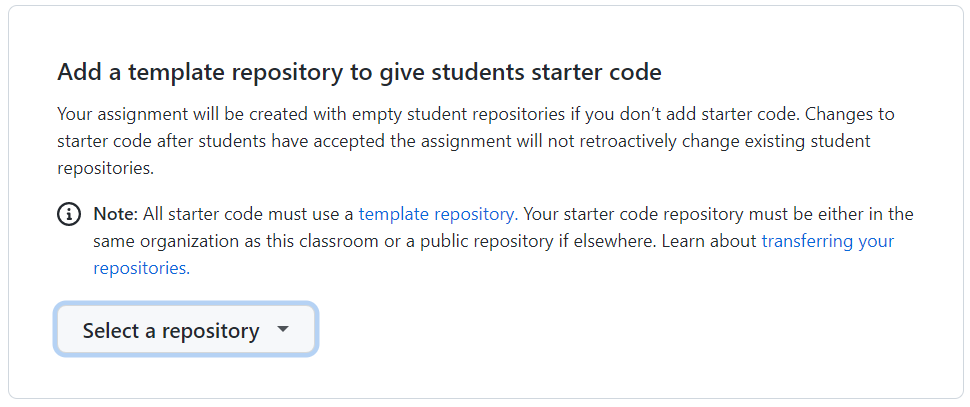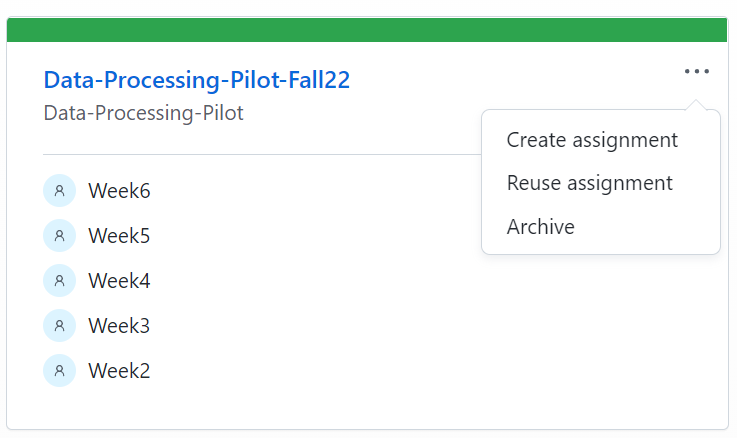Workflow for populating your GHCR course
Workflow
- Create template repositories for your course content with the same structure you want your assignments to have.
- Create assignments for each of your content modules. E.g., if you have a weekly structure you want to create one assignment per course week which contains all necessary material for that week.
- When creating the assignments use template repositories which contain the necessary course materials.
- Upload the student roster. See: uploading student roster
- Provide the invite link for the assignments to your students. You can simply put the link on the Canvas page of the course.
- Students have to accept the assignments.
Template Repositories in GitHub Classroom
Template repositories will make your life easier when wanting to populate your course and reuse the contents for another course. You can find the documentation on how to create one here: Template Repositories. When creating a new assignment you’re going to choose a template repository that you created before.
Another way to use the contents of an already existing classroom for a new course is by copying the assignments directly in the GitHub Classroom interface. Click on the three dots in the upper right corner of the classroom tile. Then click on “reuse assignments”. Indicate to which course and classroom you want to copy the assignments to and select the ones you want to copy.